This may go some way to explaining why ZX Prism's codename was "Project Overkill" for a while.
Some further explanation/clarification:
In 1024K mode, the memory page at 0xC000 is chosen using port 0x7FFD in the same way as the 1024K Pentagon (as documented in the ZX Profi documentation by Velesoft):
- 7FFD bit 0 = Page # bit 0
- 7FFD bit 1 = Page # bit 1
- 7FFD bit 2 = Page # bit 2
- 7FFD bit 6 = Page # bit 3
- 7FFD bit 7 = Page # bit 4
- 7FFD bit 5 = Page # bit 5
Due to the way this locking works in ZX Prism, enabling 1024K mode from "48K mode" has the effect of re-enabling memory paging.
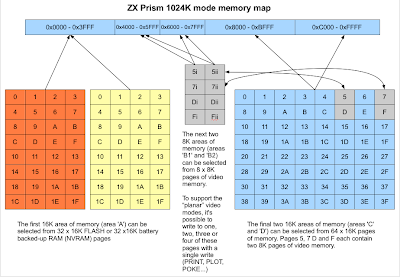
you are not seriously aiming at 1MB of video ram?
ReplyDeleteif you examine how the sam coupe asic gets 16 colours per scan line in hires mode 3
512x192
you might be able to get 24bitru colour with only 1MB - 1080p
still nothing from the border port with the screen switched off? bleed border colour into main pixel area?
No, if you re-read the post carefully (and look at the diagram) you'll see that I said 64K video RAM (8K in 8 pages) which is held within the FPGA itself.
ReplyDeleteI'm deliberately not looking at how the SAM Coupe does its video. This is not a SAM compatible project.
As for the border port... if you read the next post (which you have because you've commented on it too), you'll see that there's a 256 colour mode which uses the border colour as "PAPER"and also a mode which ONLY displays the border colour across the whole display so yes, with the CPU set to a fast enough speed you could play around with that. I'm thinking of naming it Roger mode :*)